Basic course+ Interior Sketching course - Self-Study
A course suitable for beginners and intermediates to enhance interior sketching

2X the speed of creating a sketch compared to before you started.
Gain confidence in the accuracy of perspective drawing.
Feel comfortable taking new orders of any complexity.
Have more time for creativity.
Learn the technique of creating an atmosphere in a sketch.
Beginner's Quick Start: Perspective Drawing Lessons (about 4 hours lessons)
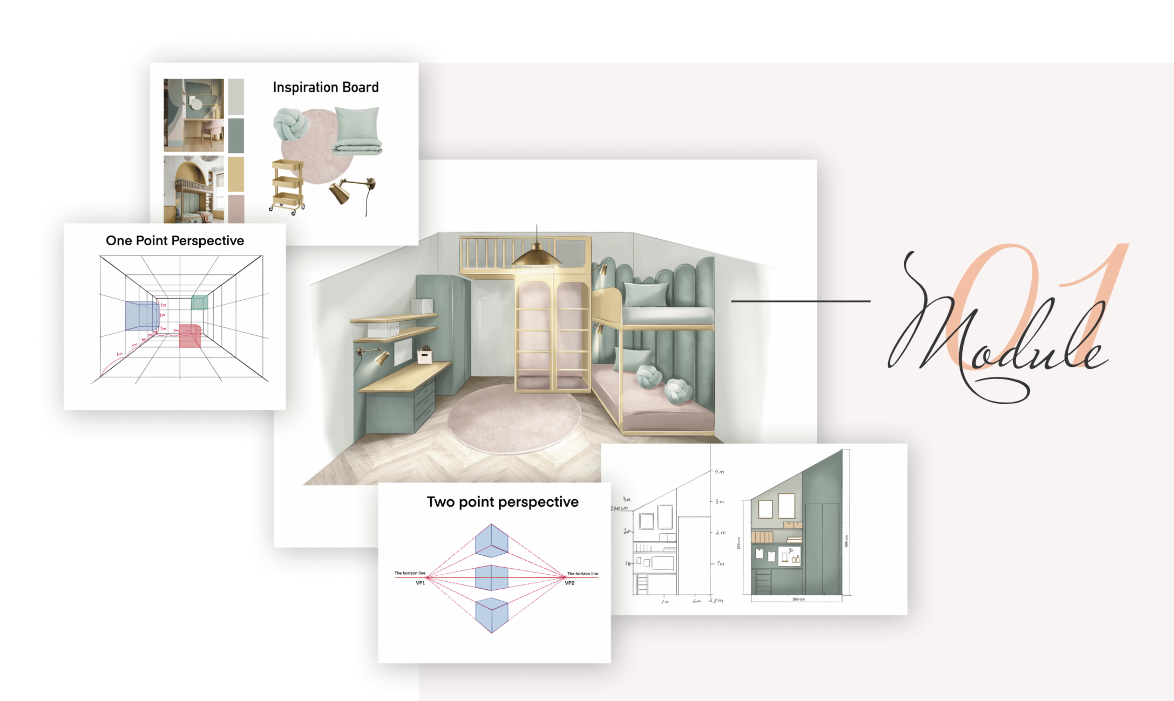
The course includes an extra section on perspective basics and using Procreate tools for perspective work.
You'll discover how to manually handle one-point perspective and learn to create 3D sketches without relying on modeling software, a valuable skill.
I've included these lessons because mastering perspective drawing is highly important in the field, making them a vital addition to the course. In a real project, you'll create a mood board and a 2D design illustration.
RESULT:
You will create a mood board, 2D and 3D design illustration and will learn the basics of perspective drawing.
Live Home 3D Pro

RESULT:
You will create a 3D model of the space and learn how to use Live Home 3D for modeling.
Procreate

RESULT:
You will Create a beautiful sketch of the room and learn how to use Clipping mask, Alpha Lock, Layers modes, and the Drawing Assist in Procreate.

In the course, we will create the interior sketch on an iPad in two apps: Live Home 3D Pro and Procreate. So, you will need an iPad + Apple Pencil.
The main purpose of this course is to show the process of creating sketches in two apps: Live Home 3D and Procreate for a real-life project. This course doesn't include lessons about the basic knowledge of perspective drawing. But you can try the course if you’d like!
In the first part of the course, we will create a 3D model of the space, and I believe that this process is not so difficult for beginners. In the second part of the course, we will be drawing in the Procreate app above the image with the perspective we got from Live Home 3. If you are not familiar with the Procreate app, we cover the details of that and the main tools of this app so you can better understand, learn, and create your own sketches.
The Price for Procreate app is $9.99
The Live Home 3D app is available to purchase once for $49.55 or sign up for a monthly subscription for $9.99/month.
This product is not refundable. I’ve put a lot of effort into creating these lessons and modules. Your access is limited to 6 months, but once you have the knowledge contained in these modules, that’s something you can keep forever. Please read the course program in more detail before purchasing, and if you have any questions, I will be happy to answer them by email: [email protected] Please note that the course is only for your personal use, and access can't be sold or given to third parties.
The course consists of 15 video lessons that vary between about 10 and 30 minutes. The whole length of the lessons is 3 hours and 40 min. All videos are edited so that it is convenient to watch and follow along without getting bored. Completing all of the course assignments should take you about 4-6 hours.
Yes! You can use the brushes after the masterclass for your projects. They are yours to use forever.
Plan 2 includes my support during the course and a review of the final sketch. You will get my recommendations for improving the final drawing in video format uploaded on YouTube with a Private link.
Plan 1 does not include this review and my support for each lesson. If you feel during the course that you would like to change the plan from 1 to 2, please send me the message: [email protected] or via WhatsApp