From idea to sketch:
Procreate for design projects
You'll master drawing fundamentals, Procreate tools,
and learn fast, effective sketching techniques!
In this course, you'll discover how to create sketches from beginning to the final touches. Mastering three essential methods: Perspective Drawing, 3D Collage, and Overlay Techniques.
Wooo this course is incredible, I enjoy, I learned, it changes me but it is good to learn. I learned about shadows, lights, texture, vanishing points, and m...
Read MoreWooo this course is incredible, I enjoy, I learned, it changes me but it is good to learn. I learned about shadows, lights, texture, vanishing points, and more. I recommend it highly if you want to improve your sketch skills Thank you, Kathe, for always helping me during this course and for your feedback in each sketch
Read LessJust completed this interior sketching course and was thoroughly impressed! It covered key topics like perspective, lighting, shadows, and creating atmospher...
Read MoreJust completed this interior sketching course and was thoroughly impressed! It covered key topics like perspective, lighting, shadows, and creating atmospheric environment, all of which significantly improved the realism of my illustrations. The lessons were clear and well-structured, with a focus on transforming basic sketches into lifelike, three-dimensional drawings. I now feel much more confident in my interior sketching skills. Highly recommended for anyone looking to enhance their technique!
Read LessLesson 11 was fantastic! I really enjoyed all the details and techniques, especially the textures used throughout. Thanks Kate, for such an information-packe...
Read MoreLesson 11 was fantastic! I really enjoyed all the details and techniques, especially the textures used throughout. Thanks Kate, for such an information-packed and inspiring course
Read LessI completed this course and was absolutely impressed! The material is structured very well: the information is presented clearly, and the topics are divided ...
Read MoreI completed this course and was absolutely impressed! The material is structured very well: the information is presented clearly, and the topics are divided into logical sections, making the learning process easy and efficient. I especially liked that it's simple to find a specific topic and quickly review any part whenever needed. Kate explains everything clearly and in an accessible way, even complex aspects become easy to understand thanks to step-by-step guidance and practical examples. After completing the course, I feel much more confident using Procreate and have already started applying my new skills in my work. If you want to learn Procreate from scratch or deepen your knowledge, this course is definitely for you! 🎨✨
Read LessMastering three essential methods:
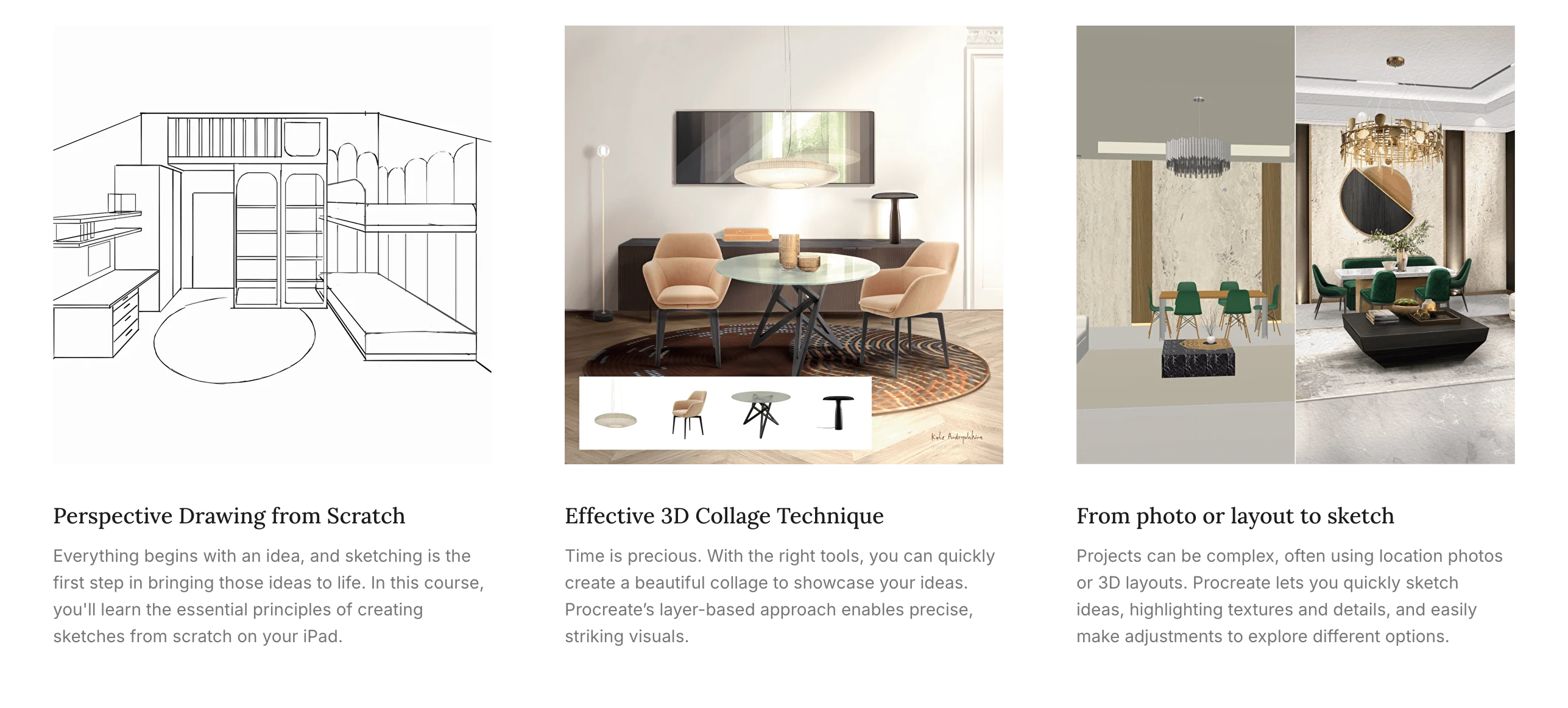
Interior Design Students
Interior Designers and Architects
Artists
✦ 20 min
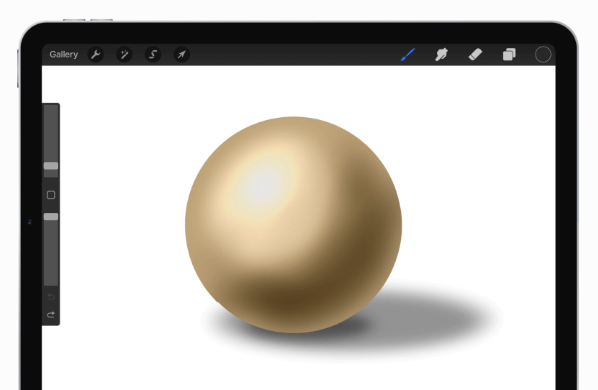
In these lessons, you'll learn Procreate tools, stroke tips, blending modes, and how to install custom brushes to improve your digital sketching.
✦ 40 min
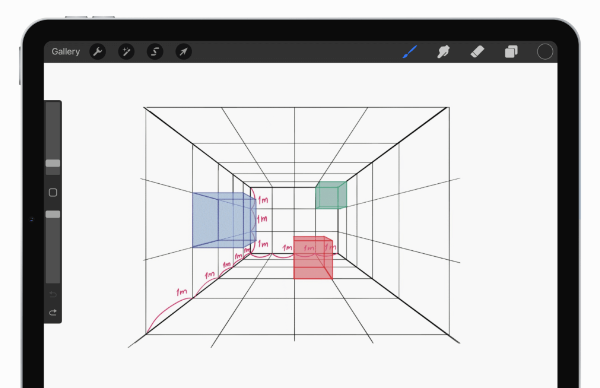
In these lessons, you'll learn Procreate tools, stroke tips, blending modes, and how to install custom brushes to improve your digital sketching.
✦ 30 min
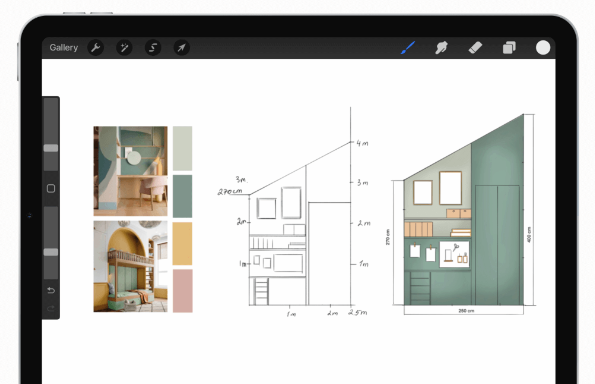
In these lessons, you’ll learn to create a moodboard from photos and develop a scaled, colored elevation view of a room complete with dimensions.
✦ 1 hour 30 min
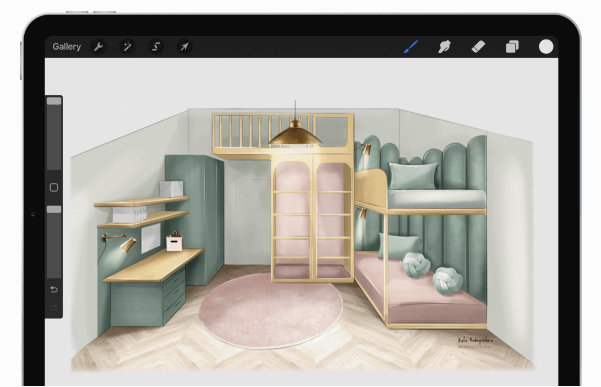
In this lesson, you’ll create a one-point perspective sketch of a kids' room from scratch and complete the color fill.
✦ 40 min

In this lesson, you'll create a sketch of a chair in two-point perspective and add color. You’ll learn to beautifully render textures and volume.
✦ 40 min
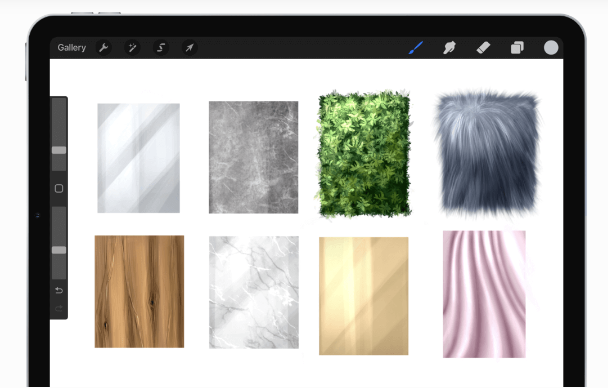
You'll learn to create a variety of textures, making this lesson valuable for understanding and practicing different texturing techniques.
✦ 1 hour 10 min
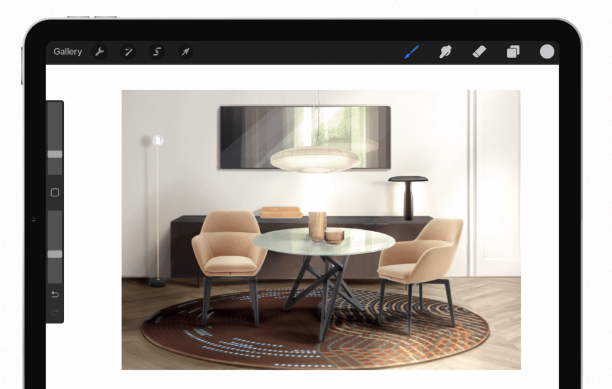
In this lesson, you'll learn to turn photos into stunning 3D illustrations using light and shadow, while mastering Procreate's Drawing Assist, Clipping Mask, and Layer Modes.
✦ 30 min
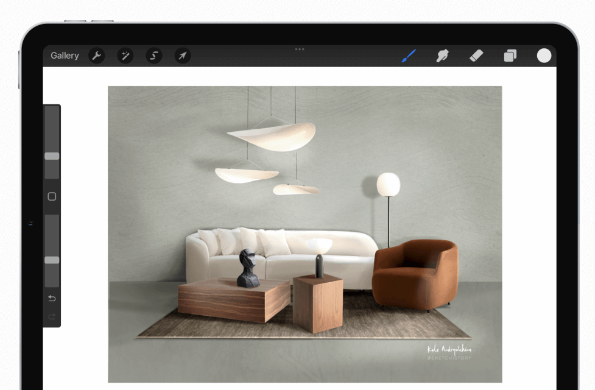
In this lesson, you'll create an atmospheric lounge sketch using photo techniques and Procreate's tools for light and shadow.
✦ 60 min
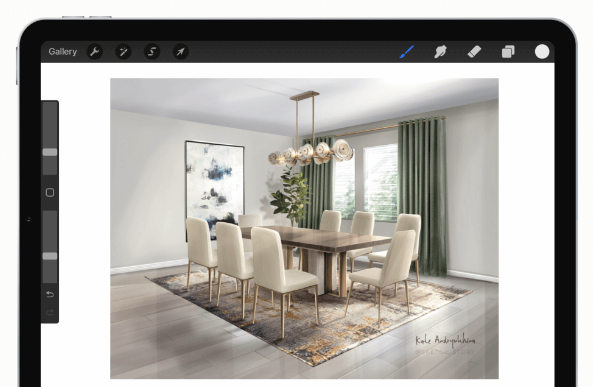
In this lesson, you will learn to create a two-point perspective sketch from a photo, using collage techniques and drawing to produce a beautiful, atmospheric illustration.
✦ 3 hours
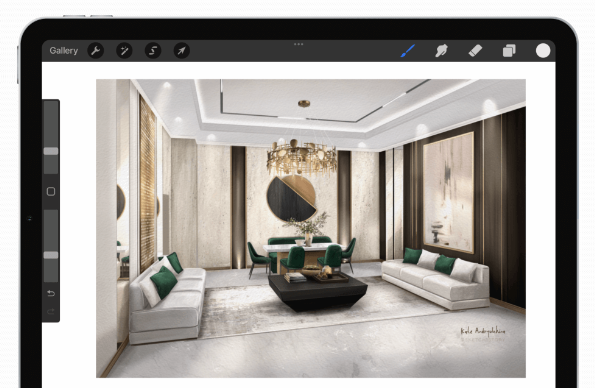
You'll create a captivating living room sketch from a real project, focusing on two-point perspective and photo integration, with 3D modeling in Live Home 3D Pro for layout.
✦ 2 hours
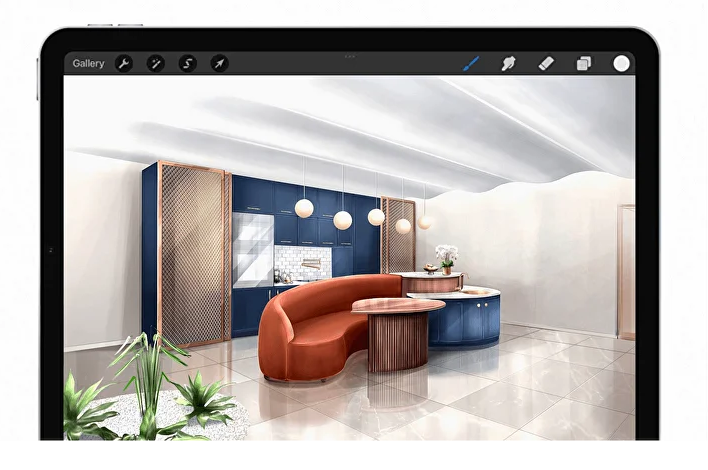
In this lesson, you’ll practice creating a lighting-focused design sketch featuring a wavy ceiling, marble floor, and interesting shapes. You'll also learn techniques for bringing volume and depth to interior elements.
✦ 2 hours
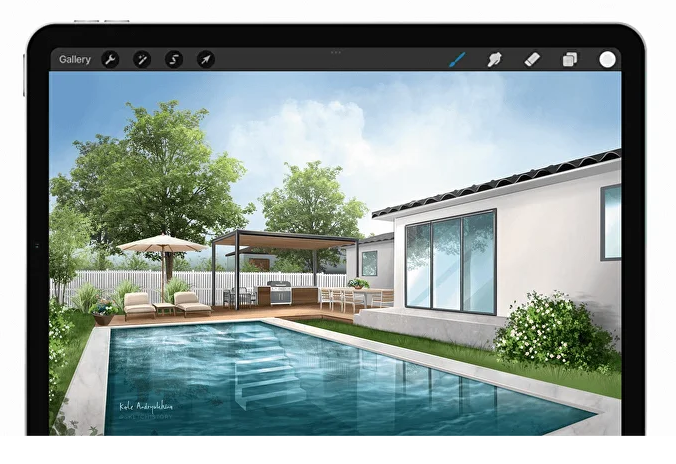
You'll learn how to sketch exterior scenes and convey atmosphere through textures of water, greenery, and a sense of air and space.
✦ 30 min
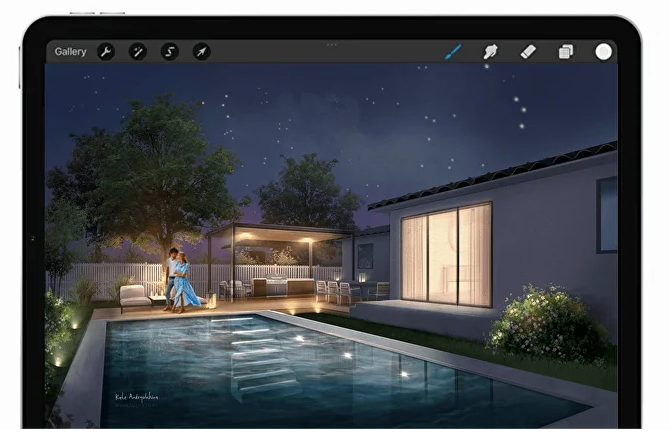
Master the art of drawing captivating night scenes with soft, natural lighting and learn how to seamlessly add human figures to bring your sketch to life.
✦ 4 hours
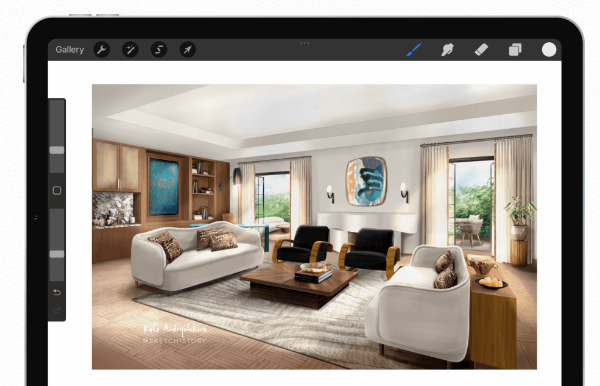
In this module, you'll create a sketch layout in Live Home 3D, with an option for other apps, focusing on detailed interior sketches that emphasize texture and light.
✦ 2 hours
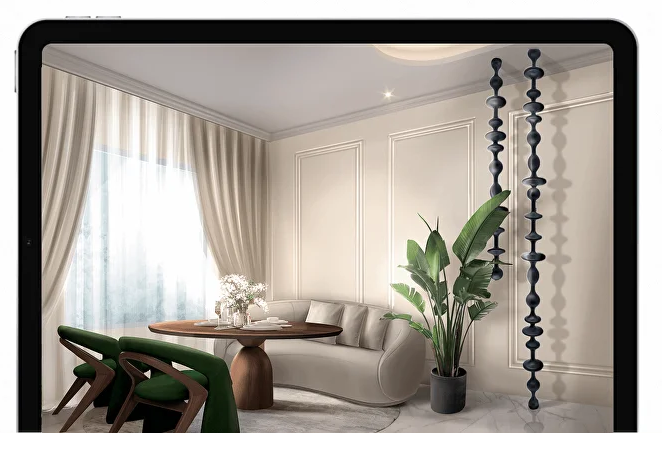
You will create a sketch on your own based on the technical brief to practice your skills. The instructor will then prepare feedback on your final sketch.